The Telstra Smart Modem 3 is an innovative modem offered by Telstra, Australia's leading telecommunications company. It combines the power of fixed-line and mobile network technologies to deliver a seamless and reliable internet connection.
The new Telstra Smart Modem 3 model number is "Cobra XH"
Some of the key differences from the previous modem include the following:
-
Features Voice and broadband failover via 4G (LTE) mobile network.
-
Some of the key differences from the previous modem include the following:
-
Black case - which is made from 85% recycled plastic
-
Wi-Fi 6 (802.11ax) delivering a step change in Wi-Fi speed and coverage
-
No DECT (allows improved wi-fi performance)
-
2 x external SMA antenna connectors
-
High performance antennas and high processing capabilities to enable future software developments
-
Improved Wi-Fi coverage - Best in class for consumer grade ISP modem
-
WPA3 Wi-Fi Security with a more secure encryption of the Wireless network
-
512MB Flash Memory
-
1GB RAM Memory
-
1 x Gigabit Ethernet WAN port.
-
4 x 10/100Mbps/1Gigabit LAN ports
-
2x FXS ports
-
1x USB 2.0 port
-
Integrated LTE module
-
WiFi 6 (802.11ax)
-
Dual Band Concurrent Wi-Fi:
-
4x4 2.4ghz
-
4x4 5ghz
-
Wi-Fi roaming IEEE® 802.11k/v
-
Wi-Fi Band steering
-
WPS Wi-Fi Protected setup
The box contains the following:
- Modem
- Power Supply
- User/pswd fridge magnet
- Safety/Regulations pamphlet
What is NOT included:
- ADSL Filter
- Line Cord
- Ethernet Cable
These cable items were not included to minimise waste. For customers on a service connecting their modem to an NTD, there is no use for the line cord, and in many instances, customers on FTTN/B/Legacy connections do not use the Ethernet cable.
LED Status Details
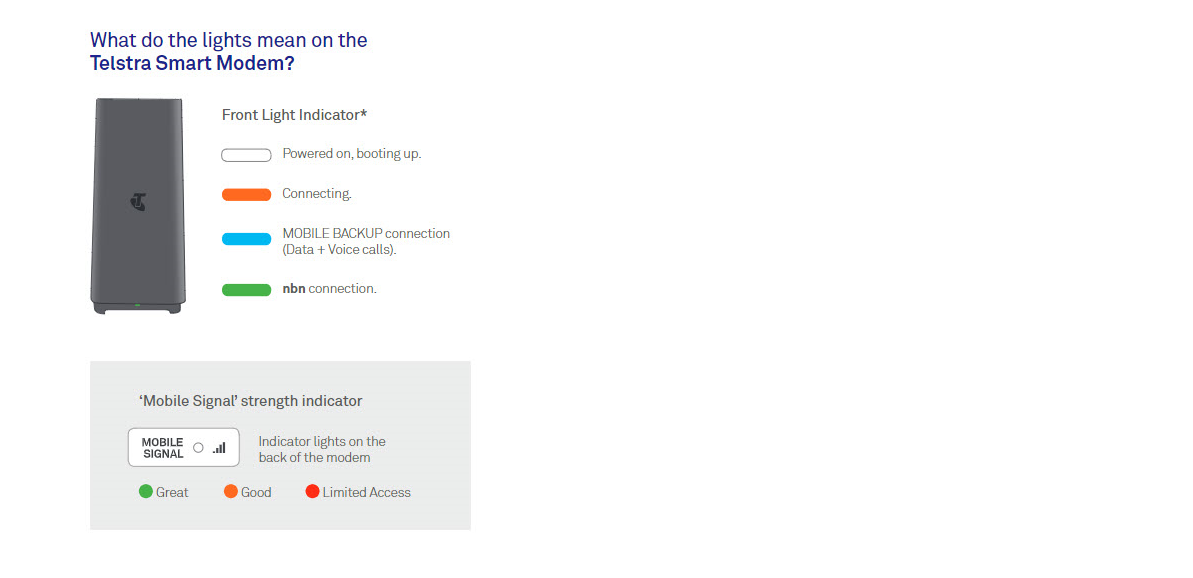
Smart Features
Dual Connectivity:
At the heart of the Telstra Smart Modem 3 lies its ability to establish a connection using both fixed-line and mobile networks.
This dual connectivity ensures uninterrupted internet access, even during network outages or disruptions. By automatically switching to the Telstra mobile network when the fixed-line connection is down, users can stay connected and productive.
Wireless 4G backup:
The Telstra Smart Modem 3 is equipped with advanced 4G and 4GX support, enabling users to leverage Telstra's mobile network infrastructure for high-speed internet connectivity.
This feature is particularly beneficial in areas where traditional fixed-line broadband options are limited or during instances of fixed-line network outages.
4G Network:
The Telstra Smart Modem 3 utilises Telstra's 4G network, which is a fourth-generation mobile network technology.
It offers faster download and upload speeds compared to older 3G networks. With 4G connectivity, users can experience seamless browsing, streaming, and downloading, making it ideal for various online activities, including video streaming, online gaming, and large file transfers.
4GX Network:
In addition to 4G, the Smart Modem 3 also supports Telstra's 4GX network. 4GX is an advanced version of 4G that provides even higher data transfer speeds and improved network capacity.
It utilises additional frequency bands and advanced modulation techniques to deliver faster and more reliable internet access. With 4GX support, users can enjoy enhanced performance, reduced latency, and an overall superior internet experience.
Benefits of 4G and 4GX Support:
Reliable Backup:
One of the primary advantages of the Smart Modem 3's 4G and 4GX support is its ability to automatically switch to the mobile network in the event of a fixed-line outage. This backup connectivity ensures uninterrupted internet access even when the primary fixed-line connection is disrupted due to maintenance, faults, or other issues.
Faster Speeds:
The 4G and 4GX networks offer significantly faster download and upload speeds compared to traditional ADSL or cable connections. This is especially beneficial for users in areas with limited or slow fixed-line internet options. By leveraging the mobile networks, users can achieve faster data transfer rates, enabling smoother online experiences and quicker file downloads or uploads.
Flexibility and Mobility:
With the Smart Modem 3's 4G and 4GX support, users can enjoy greater flexibility and mobility in their internet usage. They are not limited to a specific physical location and can connect to the internet from various places where Telstra's mobile network coverage is available. This is especially useful for users who frequently travel or need a reliable internet connection on the go.
Future-Proof Connectivity:
As Telstra continues to expand its 4G and 4GX network coverage and invest in mobile network technologies, the Smart Modem 3 ensures that users can benefit from ongoing advancements in mobile connectivity.
It provides a future-proof solution that can keep up with evolving internet demands and technological developments.
By seamlessly switching between fixed-line and mobile networks, the Smart Modem 3 ensures uninterrupted internet connectivity and delivers an exceptional online experience for users, regardless of their location or the availability of traditional fixed-line broadband options.
Automatic Switching:
When a fixed-line outage occurs, the Smart Modem 3 seamlessly switches to the Telstra mobile network, ensuring a continuous internet connection without any manual intervention required.
This automatic switching functionality is powered by the modem's built-in SIM card slot, which allows it to establish a connection using Telstra's mobile network infrastructure.
The Telstra Smart Modem 3 is designed with automatic switching functionality, which allows it to seamlessly switch between fixed-line and mobile networks to ensure uninterrupted internet connectivity.
This feature is particularly useful during instances of fixed-line network outages or disruptions.
- Built-in SIM Card Slot: The Smart Modem 3 is equipped with a built-in SIM card slot, which enables it to establish a connection using Telstra's mobile network infrastructure. The SIM card is pre-installed in the modem and is ready to be activated when needed.
- Network Monitoring: The modem continuously monitors the status of the fixed-line connection. In the event of a fixed-line outage or disruption, the Smart Modem 3 quickly detects the loss of connectivity.
- Automatic Switching Process: Once a fixed-line outage is detected, the Smart Modem 3 seamlessly switches to the Telstra mobile network. This process is automatic and requires no manual intervention from the user.
- Uninterrupted Connectivity: By automatically switching to the mobile network, the Smart Modem 3 ensures uninterrupted internet access for connected devices. This is particularly beneficial for users who rely heavily on the internet for work, entertainment, or communication.
- Network Restoration: When the fixed-line connection is restored, the Smart Modem 3 will automatically revert to using the fixed-line network, prioritising it over the mobile network. This ensures that once the fixed-line connection is available again, the modem switches back to utilising the faster and potentially more stable fixed-line connection.
- Seamless Transition: During the automatic switching process, users connected to the Smart Modem 3 may experience a brief interruption in their internet connectivity. However, the transition between networks is designed to be as seamless as possible, minimising any disruptions to online activities such as video streaming or VoIP calls.
- Visual Indicators: The Smart Modem 3 features LED indicators on the front panel that provide visual cues to indicate the current status of the internet connection. These indicators may show different colours or patterns to reflect whether the modem is connected via fixed-line or mobile network.
By incorporating automatic switching between fixed-line and mobile networks, the Telstra Smart Modem 3 offers a reliable backup solution for internet connectivity. This ensures that users can stay connected and productive even during periods of fixed-line network outages or disruptions.
The seamless transition between networks and the ability to prioritise the faster fixed-line connection when available contribute to a smooth and uninterrupted online experience for users.
Easy Setup and Configuration:

Telstra has designed the Smart Modem 3 with user-friendliness in mind. Setting up the device is a straightforward process, and Telstra provides comprehensive documentation and support resources to guide users through each step.
The modem comes pre-configured, eliminating the need for complex manual configurations. It has been set up to be a plug and play setup on NBN carriages.
Users can simply connect the device into the correct termination point.
Step 1: Unbox and Connect the Smart Modem 3:
-
Open the package and take out the Telstra Smart Modem 3 along with its accessories.
-
Connect one end of the included gray DSL cable to the gray DSL port on the back of the modem.
-
Connect the other end of the DSL cable to your telephone wall socket.
-
Connect the power adapter to the power port on the modem and plug it into a power outlet. The modem will turn on automatically.
Step 2: Connect Devices to the Modem:
-
The Smart Modem 3 supports both wired and wireless connections. To connect devices via Ethernet, use the included yellow Ethernet cable to connect your device to one of the yellow Ethernet ports on the modem.
-
To connect devices wirelessly, locate the default Wi-Fi network name (SSID) and password on the modem's label or packaging. Use these credentials to connect your devices to the modem's Wi-Fi network.
The Smart Modem 3 supports both wired and wireless connections. To connect devices via Ethernet, use the included yellow Ethernet cable to connect your device to one of the yellow Ethernet ports on the modem.
To connect devices wirelessly, locate the default Wi-Fi network name (SSID) and password on the modem's label or packaging. Use these credentials to connect your devices to the modem's Wi-Fi network.
Step 3: Activate the Smart Modem 3:
-
Open a web browser on a connected device and you will be redirected to the Telstra modem activation page.
-
Follow the on-screen prompts to activate your modem. You will need your Telstra account details to complete this step.
Step 4: Change Configurations:
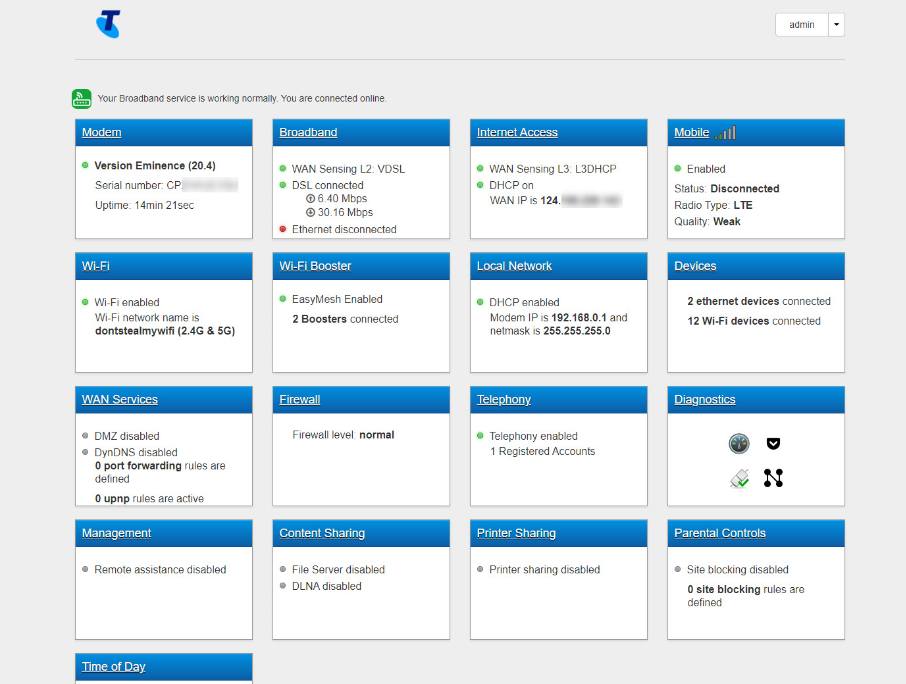
Access the GUI
Open a web browser and enter "http://192.168.0.1" or "http://mygateway" in the address bar. User and Password is on the bottom of the modem or same as the WiFi Key.
In the GUI click on management tab to change password.
GUI Password now has lock out features. If you enter an invalid GUI username or password an incrementing timer will delay your next attempt.
1st bad attempt = no lockout
2nd bad attempt = wait 5 second
3rd bad attempt = wait 25 seconds
4th bad attempt = wait 125 seconds
5th attempt = wait 625 seconds (10 min)
6th attempt = wait 3125 seconds (52 min)
The Cobra XH modem takes about 1½ minutes to boot to the GUI, so if you over load the retries just power cycle.
Parent Controls
There are 3 main ways you can limit access/restrict use of the internet via the modem GUI by utilising controls found in the below 3 tabs. Each performs a different function depending on your requirements.
1. Parental Controls - Block a device from accessing certain websites.
2. Time of Day - Allow or Restrict certain devices from accessing the internet on certain days or time slots.
3. Wi-Fi (via the Access Control List) - Block a device off the Wi-Fi network
To Time of day via mac address:
- Select the Device from the MAC Address list
- Set the Allow or Block option depending on your preferences
- Set the Start and Stop times
- Select the Days of the Week you wish this rule to apply to
- Click Close
Wi-Fi (Access Control List):
Under Wi-Fi Tab, Scroll to the Access Control List - Note this can be set individually for Home and Guest networks
- Select Blacklist from the drop down
- Add New Mac Address
- Enter the MAC address of the device you wish to block from the network
- Click Close
Enhanced Wi-Fi Coverage and Performance:
The Smart Modem 3 incorporates advanced Wi-Fi technology to provide improved coverage and performance throughout a home or office environment.
By supporting both 2.4GHz and 5GHz frequency bands, it offers faster speeds and reduced interference. Users can enjoy a reliable wireless connection in various areas of their premises, even in challenging environments with multiple devices or thick walls.
- Dual-Band Wi-Fi: The Telstra Smart Modem 3 supports dual-band Wi-Fi, operating on both the 2.4GHz and 5GHz frequency bands. This dual-band capability provides greater flexibility and helps reduce interference, resulting in improved Wi-Fi coverage and performance.
- 2.4GHz Band: The 2.4GHz band offers wider coverage and better penetration through walls and obstacles. It provides compatibility with a wide range of devices, including older devices that may only support this frequency. However, due to its popularity and common usage, the 2.4GHz band can be more susceptible to interference from other Wi-Fi networks, Bluetooth devices, microwaves, and other electronic devices.
- 5GHz Band: The 5GHz band offers faster speeds and less interference compared to the 2.4GHz band. It is particularly useful for bandwidth-intensive activities such as streaming high-definition videos, online gaming, and large file transfers. The 5GHz band is less crowded since fewer devices operate on this frequency, resulting in a more stable and reliable connection.
- Wi-Fi Range and Coverage: The Telstra Smart Modem 3 utilises advanced antenna technology to provide extended Wi-Fi range and coverage. With multiple antennas and optimised signal transmission, the modem ensures a stronger and more reliable signal throughout your home or office. This means you can enjoy a stable Wi-Fi connection in various areas, even in challenging environments with thick walls or multiple floors.
- Beamforming Technology: The Smart Modem 3 employs beamforming technology, which allows it to focus the Wi-Fi signal directly towards connected devices. This targeted signal transmission improves the signal strength and stability, ensuring a more consistent and reliable Wi-Fi connection. Beamforming helps eliminate dead zones and enhances coverage in specific areas where devices are located.
- Quality of Service (QoS) Optimisation: The Smart Modem 3 incorporates Quality of Service (QoS) optimisation, which prioritises certain types of internet traffic to ensure a smooth and seamless experience for users. It intelligently manages and allocates bandwidth, giving priority to activities such as video streaming, online gaming, or VoIP calls that require a high-quality connection. This helps minimise latency and ensures optimal performance for time-sensitive applications.
- Wi-Fi Security Features: The Smart Modem 3 supports various Wi-Fi security protocols, including WPA2-PSK (Wi-Fi Protected Access 2 with Pre-Shared Key). This encryption protocol helps safeguard your Wi-Fi network from unauthorised access and protects your data from being intercepted or compromised.
By combining dual-band Wi-Fi support, advanced antenna technology, beamforming, QoS optimisation, and robust security features, the Telstra Smart Modem 3 offers enhanced Wi-Fi coverage and performance.
Users can experience reliable and high-speed Wi-Fi connectivity throughout their premises, even in challenging environments with multiple devices or physical barriers.
Whether for browsing, streaming, gaming, or work-related activities, the Smart Modem 3 provides a strong and stable Wi-Fi connection to meet your internet needs.
Voice over IP (VoIP) Support:

Telstra's Smart Modem 3 supports voice services over IP, enabling users to make phone calls over the internet using a compatible handset or Telstra's T-Voice app.
This feature leverages the modem's connectivity capabilities to provide a convenient and cost-effective voice communication solution.
In Summary:
The Telstra Smart Modem 3 is a technologically advanced networking device that combines fixed-line and mobile network connectivity for uninterrupted internet access.
With its automatic switching, 4G and 4GX support, easy setup process, enhanced Wi-Fi coverage, and VoIP capabilities, it offers a range of features that ensure reliable connectivity for users.
Whether it's for home or business use, the Smart Modem 3 provides a seamless internet experience, even in situations where traditional fixed-line connections may falter.
Telstra continues to innovate in the networking space, and the Smart Modem 3 is a testament to their commitment to providing cutting-edge solutions for their customers' internet needs.
Subscribe to our email newsletter and unlock access to members-only content and exclusive updates.

Comments