Brief Overview of NBN HFC Technology
Ahoy, tech enthusiasts! 🌐 Let's embark on an exciting journey into the world of NBN HFC technology. Hybrid Fibre Coaxial (HFC) is a cutting-edge network connection that leverages existing cable infrastructure to bring you lightning-fast internet. Say goodbye to lag and hello to seamless connectivity! 🚀
Importance of Self-Installation
Now, why is self-installation such a big deal?
Well, not only does it put the power in your hands, but it also ensures you're intimately acquainted with the technology that fuels your digital adventures. Plus, who doesn't love a bit of DIY tech wizardry? 🛠️
Let's roll up our sleeves and get started!
Preparing for Self-Installation
Checking Eligibility for Self-Installation
Alright, mates! First things first – let's make sure you're eligible for the self-installation extravaganza. If you're good to go, we're about to dive into an experience that puts you in the driver's seat of your own connectivity destiny. 🚗💨
Contacting Your Phone and Internet Provider
Ring, ring! 📞 Give your provider a buzz and let them know you're ready to take charge. They'll be your trusty companions throughout this journey, offering guidance and support whenever you need it. After all, we're in this together! 💪
Acquiring Necessary Equipment
Gather 'round, techies! Time to assemble your arsenal. Your provider will equip you with all the gear you need for this adventure. Think of it like getting your tools ready for a home improvement project. Once we've got everything we need, there's no stopping us! 🔧🔨
Ready for the next leg of our journey? We'll dive into the nitty-gritty of self-installation in the next section. Stay tuned for some hands-on action! 🎥👨🔧
Setting Up the Installation Space
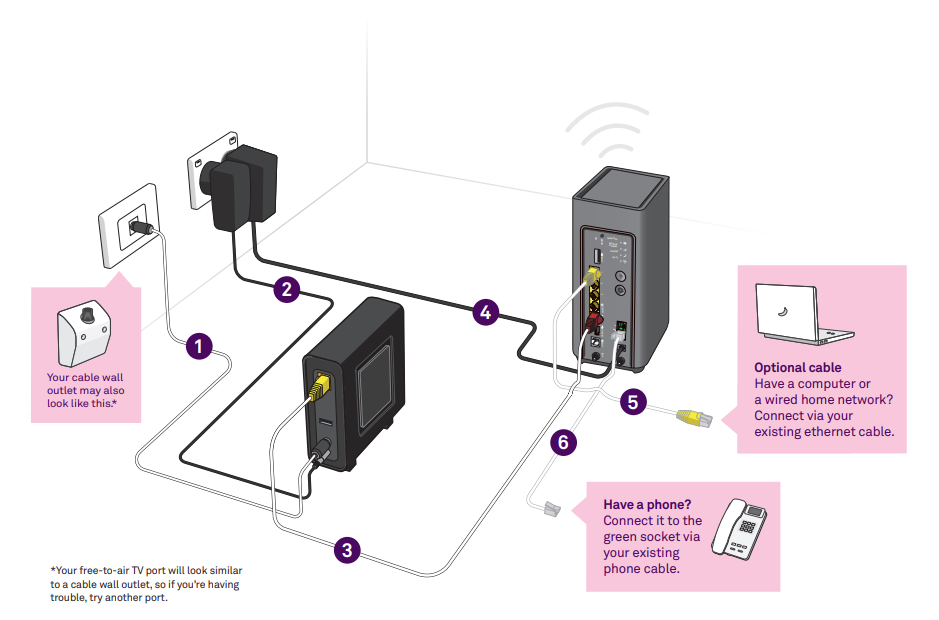
Choosing an Optimal Location
Alright, let's get down to brass tacks! Choosing the right spot for your NBN HFC setup is crucial for a seamless experience. Here's what you need to consider:
Proximity to Power Source
- Your setup should be no more than an arm's length away from a power point. This ensures the equipment stays juiced up and ready to roll. Nobody likes a drained device, right? 🔌
Ventilation and Environmental Considerations
- Think cool, dry, and breezy! Avoid damp or humid areas like kitchens or bathrooms. We want your equipment to stay chill and happy. After all, it's got a job to do! 🌬️
Accessibility for Maintenance
- Imagine this: smooth-sailing maintenance whenever you need it. That's the goal! Pick a spot that's easy to reach so you can check those indicator lights without breaking a sweat. Convenience is key! 🗝️
Moving Main Wall Outlet (if applicable)
If you're in a spot where a bit of rearranging makes sense, now is the time to do it! Moving your main wall outlet can open up new possibilities for your setup. It's like giving your tech a fresh start in a prime location! 🔄
With the perfect spot selected, we're one step closer to cruising the information superhighway with NBN HFC.
Self-Installing the Provider-Supplied Modem
Time to dive into the fun stuff! Let's get that provider-supplied modem up and running:

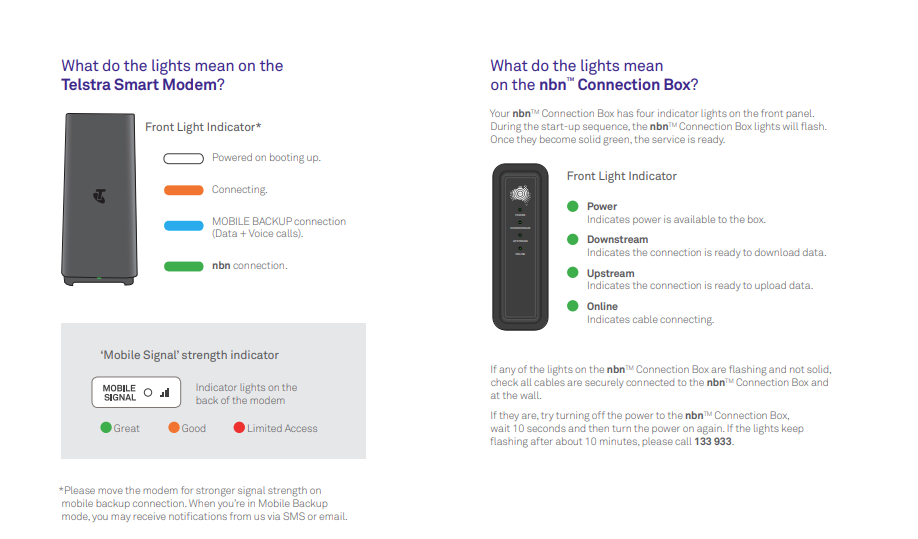
Connecting the Modem to the NBN Connection Box
Here we go, rockstars! Grab that modem and find the yellow connector on the back of the NBN connection box. Give it a gentle push, and watch the magic happen! It's like connecting the dots, but way cooler. 🌟
Troubleshooting Tips for Connection
Uh-oh, hit a snag? No worries! Let's troubleshoot like pros. Check your connections, make sure everything's snug, and give it another shot. Remember, even tech wizards face a hiccup or two. We got this! 💪
Activating Your Service
We're in the homestretch now! Time to activate your service and bask in the glory of high-speed internet:
Notification to Your Provider
Ping! Your provider gets a heads-up that your installation is a go. They're standing by, ready to push all the right buttons to get you online. It's like a digital countdown to awesomeness! ⏰
Provisioning of Your Service
Watch out for the virtual confetti! Your provider works their magic behind the scenes to provision your service. It's like they're setting the stage for your grand internet debut. 🎩🐇
Technician's Final Checks and Activating the Service
The moment of truth! Our trusty technician does some last-minute checks to ensure everything's shipshape. Then, with a flourish, they activate your service. Get ready to see those lights dance! 💡💃
Verifying Successful Activation
We're in the home stretch! Let's make sure everything is firing on all cylinders:
Indicators of a Successfully Activated Service
Time for the moment of truth! Check those indicator lights on your modem and NBN connection box. When everything's lit up like a disco, you're golden! It's like the party's started, and you're the guest of honour. 🎉💡
Troubleshooting Common Activation Issues
Uh-oh, did a glitch crash our party? No worries! We've got your back. We'll walk you through some common hiccups and how to give them the ol' one-two punch. Smooth sailing is just a few tweaks away! ⚙️🛠️
What to Do in Case of Activation Problems
Don't fret if things aren't quite clicking yet. We've got a plan:
Contacting Your Provider for Assistance
Time to ring up your provider! They're your tech lifeline. Let them know what's going on, and they'll swoop in to save the day. We're talking about tech support superheroes, ready to tackle any challenge! 🦸♂️📞
Allowance for Provider-to-Provider Liaison
Sometimes, it takes a village. If your provider needs to chat with another in tech-speak, they'll handle it. You can sit back and relax, knowing your internet destiny is in capable hands. It's like a tech summit for the digital age! 🤝🌐
Conclusion
Congratulations, tech trailblazer! 🎉 You've successfully navigated the world of NBN HFC self-installation. Now, bask in the glory of your high-speed internet connection and revel in the digital wonders that await you.
Remember, self-installation isn't just about setting up equipment; it's about taking control of your connectivity. You're now intimately acquainted with the technology that powers your digital adventures, and that's a pretty empowering feeling!
Common Questions:
1. What if I'm not eligible for self-installation?
Not to worry! If self-installation isn't an option for you, your provider will arrange for an NBN-approved installer to ensure your setup is seamless.
2. How long does the self-installation process usually take?
Typically, self-installation is a straightforward process that can be completed in a couple of hours. However, if there are complexities or adjustments needed, it may take a bit longer.
3. What if I encounter activation issues?
Don't panic! Reach out to your provider for assistance. They're equipped with the expertise to troubleshoot and resolve any activation hiccups you may encounter.
4. Can I move the equipment if needed?
Absolutely! If you're renovating or relocating, you can move the equipment. Just make sure to follow the guidelines provided to ensure a smooth transition.
5. What happens if I have a power outage?
During a power outage, your nbn HFC service may not work. It's a good idea to check with your provider about backup options if uninterrupted service is critical for you.
6. What if I'm switching providers?
If you're changing providers, allow a couple of business days for the transition. Your new provider will coordinate with the nbn to activate your service seamlessly.
Subscribe to our email newsletter and unlock access to members-only content and exclusive updates.

Comments